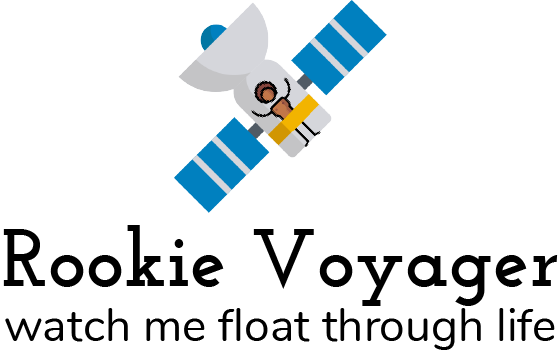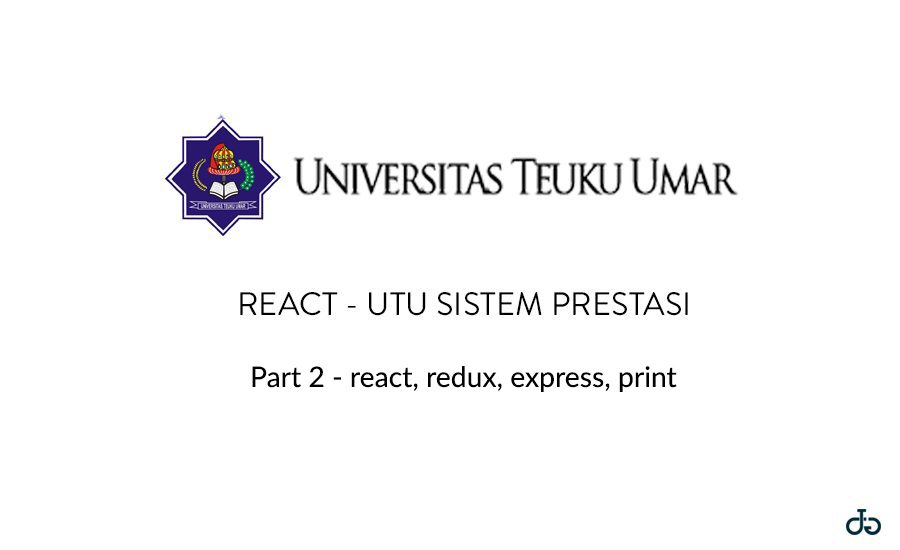Hi All,
I will be sharing with you most common Woocommerce hooks that I find very useful. I have been working with Woocommerce for around 2 years. And most of the clients indeed have the same request over and over. For this post, I just looked in my previous client and collected all the information that I think is necessary. Please insert this snippet in your functions.php
1. Change the “Add to cart button” in archive page
add_filter( 'woocommerce_product_add_to_cart_text', 'woo_archive_custom_cart_button_text' ); // 2.1 +
function woo_archive_custom_cart_button_text() {
return __( 'Your custom text', 'woocommerce' );
}
2. Change the “Add to cart button” in single product page
add_filter( 'woocommerce_product_single_add_to_cart_text', 'woo_custom_cart_button_text' ); // 2.1 +
function woo_custom_cart_button_text() {
return __( 'Custom Text Text', 'woocommerce' );
}
3. Reduce the strength of password meter when user sign up
add_filter( 'woocommerce_min_password_strength', 'reduce_min_strength_password_requirement' );
function reduce_min_strength_password_requirement( $strength ) {
// 3 => Strong (default) | 2 => Medium | 1 => Weak | 0 => Very Weak (anything).
return 2;
}
4. Remove and renaming single product tab. Woocommerce has 3 default product tabs which are description, reviews, and additional information.
With the filter “woocommerce_product_tabs” unset the default tabs and add any tabs you prefer. In the example below, I added 4 new tabs, which is about, quality, sizing, and shipping tab.
add_filter( 'woocommerce_product_tabs', 'woo_remove_product_tabs', 98 );
function woo_remove_product_tabs( $tabs ) {
unset( $tabs['description'] );
unset( $tabs['reviews'] ); // Remove the reviews tab
unset( $tabs['additional_information'] );
$tabs['about_tab'] = array(
'title' => __( 'About', 'woocommerce' ),
'priority' => 10,
'callback' => 'woo_about_tab_content'
);
$tabs['quality_tab'] = array(
'title' => __( 'Quality', 'woocommerce' ),
'priority' => 20,
'callback' => 'woo_quality_tab_content'
);
$tabs['sizing_tab'] = array(
'title' => __( 'Sizing', 'woocommerce' ),
'priority' => 30,
'callback' => 'woo_sizing_tab_content'
);
$tabs['shipping_tab'] = array(
'title' => __( 'Shipping', 'woocommerce' ),
'priority' => 40,
'callback' => 'woo_shipping_tab_content'
);
return $tabs;
}
function woo_quality_tab_content() {
echo '<div></div>';
}
function woo_about_tab_content() {
echo '<div></div>';
}
function woo_sizing_tab_content() {
echo '<div></div>';
}
function woo_shipping_tab_content() {
echo '<div></div>';
}
5. Renaming the label in the checkout field
add_filter( 'woocommerce_checkout_fields' , 'custom_override_checkout_fields' );
function custom_override_checkout_fields( $fields ) {
$fields['billing']['billing_email']['label'] = 'Email';
$fields['billing']['billing_address_2']['label'] = 'House Number *';
$fields['billing']['billing_address_2']['placeholder'] = 'House Number';
$fields['billing']['billing_number_suffix']['label'] = 'House Number suffix';
$fields['shipping']['shipping_address_2']['label'] = 'House Number *';
$fields['shipping']['shipping_address_2']['placeholder'] = 'House Number';
$fields['shipping']['shipping_number_suffix']['label'] = 'House Number suffix';
$fields['billing']['billing_postcode']['label'] = 'Postcode';
$fields['billing']['billing_postcode']['placeholder'] = 'Postcode';
$fields['billing']['billing_city']['label'] = 'City';
$fields['shipping']['shipping_postcode']['label'] = 'Postcode';
return $fields;
}